We’ve added a new shape and have a few more updates to share regarding the graphic experience in the Bepro Editor. You can also watch the video for a quick walk-through of the new features:
1. New Shape: Polygon
Previously you’ve been able to use an ellipse or a rectangle when highlighting an area of the pitch. With the new Polygon shape, you have more flexibility. For example, you can add a trapezoid to highlight the exact area of the pitch you want to emphasise.
You can also double-click on a regular rectangle and adjust the corners to shape it anyway you wish.

2. Resize Player Marker
For users who utilised a video not captured with a Bepro Camera System, Player Markers sometimes looked out of proportion. With the latest update, you can resize the height or width of the marker and properly mark the player’s position.

3. Fill any Shape with any colour
Fill option has been added under Properties. This allows you to add a fill to any shape like ellipse or polygon while previously, you were only able to add a fill colour to a rectangle.



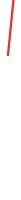
.png)






